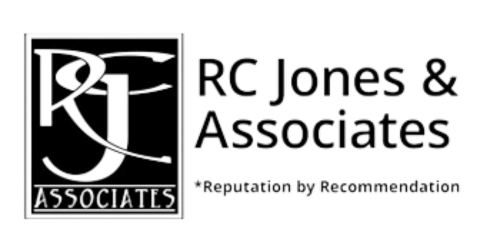Navigate Your Tax Filing with Confidence
Your One-Stop Shop for Tax Season
Filing taxes can be a daunting task, but you’ve come to the right place! Here you’ll find all the resources and links you need to confidently file your taxes, whether you’re an individual or a business.
This page is conveniently organized into sections for:
- Federal Tax Resources: Access IRS forms, publications, and filing instructions.
- Missouri Tax Resources: Navigate state-specific tax information & requirements.
- Kansas Tax Resources: Stay up-to-date with Kansas tax laws & filing procedures.
- SafeSend Returns: File your taxes securely and effortlessly with the SafeSend platform.
No matter your location or filing needs, we’ve got you covered. The resources below will help you file your taxes with ease and accuracy.
Federal Tax Links
Tax troubles got you down? Don't face the IRS alone! RC Jones & Associates offers affordable solutions to help you navigate any tax issue.
At RC Jones & Associates, we pride ourselves on our comprehensive understanding and expertise in navigating federal tax laws' intricate and ever-changing landscape. With our team of seasoned professionals, you can trust us to handle all aspects of your tax compliance and strategic planning, ensuring a solid financial foundation for a secure and prosperous future ahead. Leave the complexities of tax regulations to us.
Missouri State Tax Links
Explore our curated list of Missouri state tax resources to stay informed and compliant with your tax obligations. At RC Jones & Associates, we are committed to providing exceptional financial services for individuals and businesses alike. Our experienced team is here to assist you with everything from tax preparation and filing to payroll management. Trust us to help you navigate the complexities of tax regulations in Missouri efficiently and accurately.
Kansas State Tax Links
Our tax specialists at RC Jones & Associates understand the complexities of state tax laws. That's why we provide reliable resources for navigating Kansas state taxes. Our team of experts offers guidance on tax compliance, deductions, and credits to optimize your financial success. You can stay focused on your day-to-day life in the Sunflower State, ensuring you stay up-to-date on and possess a clear understanding of your Kansas tax obligations. Explore our list of Kansas state tax links, curated just for you.
SafeSend Tax Returns
Automated delivery, review, and signature for your federal and state individual, business, and trust income tax returns.
Deliver Your Tax Returns Securely and With Ease:
SafeSend Returns™ allows us to deliver your return securely and walks you through the steps of downloading and saving the PDF of your tax return to your device or you can receive your tax return via secure email.
For Individuals:
SafeSend Returns™ saves you time and allows you to e-sign your 1040 and 540, receive estimated tax reminder emails, and pay your taxes and your invoice directly from your device.
For Businesses:
SafeSend Returns™ allows you to download, sign and conveniently distribute K-1’s electronically. This saves you time so that you can focus on what really matters, your business!
The Benefit to You:
Clients who use SafeSend Returns™ will be able to:
- Electronically sign, save, and print their tax documents.
- Have a live link to their tax documents for up to three years.
- Electronically access their payment vouchers and receive email reminders of payments due.
- Forward their tax documents to bankers and other professional advisors through a secure email link.
Those who qualify will be able to review their tax return, sign their e-file authorization form(s), and return it quickly and securely, directly from the SafeSend platform.
The Process Is Easy and Works As Follows:
- You’ll receive an email from [email protected] or [email protected].
- RC Jones & Associates will be indicated in the email.
- This email will contain a safe link for you to access your tax return.
- You’ll be prompted to enter the last four digits of your Social Security number in order to review your return.
- Then, SafeSend will email you an access code to further verify your identity. Check your spam or junk folders if you don’t see it in your inbox. You must enter the code within 10 minutes of receipt. If the code isn’t entered within 10 minutes, you can request another.
- When you’re ready to sign your e-file authorization form(s), you’ll be asked three simple questions to verify your identity.
- Once you’ve signed the e-file authorization form(s), your tax professional will be automatically notified and will complete the rest of the e-file process.
Check out the SafeSend Returns’ Taxpayer Quick Reference Guide for a step-by-step guide on how to review your tax return and sign your e-file authorization form(s) via SafeSend Returns.
Questions?
No Problem. Find answers to frequently asked questions below — and get even more detail by watching SafeSend Returns' in–depth video walkthrough.
-
What if I don’t receive an email with my access code?
Check your spam/junk email folder. You can also search your email for [email protected]. Some email clients hide items they’ve labeled spam or junk, making certain emails difficult to find. If you do not receive your code within the 10-minute time limit, please request another code.
-
Will this work on any internet-connected device? Does SafeSend Returns offer an app for my smartphone?
There is currently no SafeSend Returns app available, but the signature process can be completed on any computer, smartphone, or tablet via a web browser.
-
Will I have the option to download and print my return to retain for my records?
Yes. If you’re using a smartphone or tablet, you may not be able to download and print your return, but you will be able to review and electronically sign it. Don’t worry — you can always download and print your return from your personal computer at a later date.
-
Can I set up reminders for my quarterly estimated payment?
If estimated payments are included in your review copy, you will automatically receive an email reminder seven days before your payment is due.
-
What about my source documents? What happens to them?
Wipfli will return your source documents to you via separate mailing.
Individual Returns
-
Will I receive a notification when my individual return is ready to sign?
Yes. Email notifications will be sent from Wipfli at [email protected]. We recommend adding this email address to your safe list to prevent the email from getting filtered to spam/junk.
-
Is it safe to enter part of my Social Security Number?
Yes. SafeSend Returns offers a secure system to view and sign your e-file authorization form(s). Look for HTTPS:// at the beginning of the site URL and a locked padlock symbol in your browser’s URL bar to confirm you are on the secure site.
-
Where do the identity verification questions come from? What if I don’t remember the answers?
The questions SafeSend Returns asks are knowledge-based questions pulled from government and credit sources. You may be asked questions such as where you lived in a given year, or when you bought your car or home. In the event the questions do not apply to you, simply choose the answer that accurately reflects this. If you don’t remember the answers to the questions, or you answer incorrectly, you won’t be able to electronically sign your e-file authorization form(s). You can instead print, sign and return your e-file authorization form(s) to Wipfli.
-
How is this different from e-filing?
SafeSend Returns allows you to electronically sign your individual e-file authorization form(s), but it won’t submit your return to the IRS. Once signed, Wipfli is automatically notified, and we will then complete the filing process for you, including submission to the IRS.
-
My spouse and I file our individual return jointly. how can we both sign the e-file authorization form(s)?
For spouses filing jointly, there are three ways to sign via SafeSend Returns:
- If both spouses have an email address on file, both will receive an email with a link to view the return and sign the e-file authorization form(s). First, one spouse will receive the link with identity verification questions specific to him or her. He or she will sign the e-file authorization form(s) and input the spouse’s email address, which will send an email link to the second spouse. The second spouse will answer identity verification questions specific to him or her and then sign the form(s).
- If only one spouse has an email address on file, that spouse will first receive the link with identity verification questions specific to him or her. He or she will sign the e-file authorization form(s) and then enter an email address for the second spouse. The second spouse will then receive the email link with identity verification questions specific to him/her. Once the second spouse electronically signs the e-file authorization form(s), Wipfli will be notified that signing is complete.
If a couple shares an email address, the primary signer will first receive a link with identity verification questions specific to him or her. After the primary signer signs the e-file authorization form(s), he or she can then enter the shared email address again. A new link will be sent with identity verification questions specific to the second spouse.
-
Can I sign my dependent's individual return electronically?
Wipfli will deliver your dependent’s return using SafeSend Returns. However, some dependents may not have sufficient government and financial data available to successfully complete the electronic signature process. If there is not enough data available, your dependent will be given the option to download and sign their forms.
-
I’d rather print and sign my individual e-file authorization form(s). Can I do that?
While an electronic signature is certainly easier and more convenient, you can still print, sign and mail your e-file form(s) back to Wipfli if you’d prefer to do so.
-
After signing my individual e-file authorization form(s), will I receive confirmation that it was successfully submitted?
Yes, once you sign your e-file authorization form(s), you will receive an email stating it was successful. The email will also include a link to download a copy of your tax return for your records.
-
Will I have to print and mail anything to the government?
In limited circumstances, you may need to print and mail information to government authorities. Common examples include tax and estimate payment vouchers and local income tax returns. If forms need to be printed and mailed, you will receive clear instructions. You will also be provided options to make tax payments electronically if you prefer not to mail payments.
Still have questions about SafeSend Returns? Contact Us.
-

“Rob and his staff have been instrumental in not only accounting of finances for my company but strategic advice throughout every year of how to manage deficiencies that I feel I am challenged with as my company grows. 8 years later he is still the only person I feel that I can trust for advice in money management. And is always available personally to advise me through my excessive calls. I will always be thankful to you Rob and Staff.”
–Adam
MashIt 
“The entire staff at RC Jones and Associates is absolutely amazing to say the least. When dealing with your Taxes, Payroll, or any other accounting services this is your GO TO. You can trust and count on Rob and his staff to take care of you and your business as they have for me over the last 19 years.”
–Stowie
FabuFit
“We have been going to RC Jones for several years, they are very professional and always willing to spend the extra time helping explain tax implications and such. We recommend the to friends and family whenever we hear someone is looking for quality tax services.”
–John
YesSuits
Rob leads his team with diligence, accuracy, and zeal giving his customers an exceptional accounting experience filled with clarity and peace of mind. If you are looking for an Accountant who can handle your individual or business financial needs, Rob is your guy!
–Michelle C.
Button
Navigate Your Tax Filing with Confidence
Your One-Stop Shop for Tax Season
Filing taxes can be a daunting task, but you’ve come to the right place! Here you’ll find all the resources and links you need to confidently file your taxes, whether you’re an individual or a business.
This page is conveniently organized into sections for:
- Federal Tax Resources: Access IRS forms, publications, and filing instructions.
- Missouri Tax Resources: Navigate state-specific tax information & requirements.
- Kansas Tax Resources: Stay up-to-date with Kansas tax laws & filing procedures.
- SafeSend Returns: File your taxes securely and effortlessly with the SafeSend platform.
No matter your location or filing needs, we’ve got you covered. The resources below will help you file your taxes with ease and accuracy.
Federal Tax Links
Tax troubles got you down? Don't face the IRS alone! RC Jones & Associates offers affordable solutions to help you navigate any tax issue.
At RC Jones & Associates, we pride ourselves on our comprehensive understanding and expertise in navigating federal tax laws' intricate and ever-changing landscape. With our team of seasoned professionals, you can trust us to handle all aspects of your tax compliance and strategic planning, ensuring a solid financial foundation for a secure and prosperous future ahead. Leave the complexities of tax regulations to us.
Missouri State
Tax Links
Explore our curated list of Missouri state tax resources to stay informed and compliant with your tax obligations. At RC Jones & Associates, we are committed to providing exceptional financial services for individuals and businesses alike. Our experienced team is here to assist you with everything from tax preparation and filing to
payroll management. Trust us to help you navigate the complexities of tax regulations in Missouri efficiently and accurately.
Kansas State
Tax Links
Our tax specialists at RC Jones & Associates understand the complexities of state tax laws. That's why we provide reliable resources for navigating Kansas state taxes. Our team of experts offers guidance on tax compliance, deductions, and credits to optimize your financial success. You can stay focused on your day-to-day life in the Sunflower State, ensuring you stay up-to-date on and possess a clear understanding of your Kansas tax obligations. Explore our list of Kansas state tax links, curated just for you.
SafeSend Tax Returns
Automated delivery, review, and signature for your federal and state individual, business, and trust income tax returns.
Deliver Your Tax Returns Securely and With Ease:
SafeSend Returns™ allows us to deliver your return securely and walks you through the steps of downloading and saving the PDF of your tax return to your device or you can receive your tax return via secure email.
For Individuals:
SafeSend Returns™ saves you time and allows you to e-sign your 1040 and 540, receive estimated tax reminder emails, and pay your taxes and your invoice directly from your device.
For Businesses:
SafeSend Returns™ allows you to download, sign and conveniently distribute K-1’s electronically. This saves you time so that you can focus on what really matters, your business!
The Benefit to You:
Clients who use SafeSend Returns™ will be able to:
- Electronically sign, save, and print their tax documents.
- Have a live link to their tax documents for up to three years.
- Electronically access their payment vouchers and receive email reminders of payments due.
- Forward their tax documents to bankers and other professional advisors through a secure email link.
Those who qualify will be able to review their tax return, sign their e-file authorization form(s), and return it quickly and securely, directly from the SafeSend platform.
The Process Is Easy and Works As Follows:
- You’ll receive an email from [email protected] or [email protected].
- RC Jones & Associates will be indicated in the email.
- This email will contain a safe link for you to access your tax return.
- You’ll be prompted to enter the last four digits of your Social Security number in order to review your return.
- Then, SafeSend will email you an access code to further verify your identity. Check your spam or junk folders if you don’t see it in your inbox. You must enter the code within 10 minutes of receipt. If the code isn’t entered within 10 minutes, you can request another.
- When you’re ready to sign your e-file authorization form(s), you’ll be asked three simple questions to verify your identity.
- Once you’ve signed the e-file authorization form(s), your tax professional will be automatically notified and will complete the rest of the e-file process.
Check out the SafeSend Returns’ Taxpayer Quick Reference Guide for a step-by-step guide on how to review your tax return and sign your e-file authorization form(s) via SafeSend Returns.
Questions?
No Problem. Find answers to frequently asked questions below — and get even more detail by watching SafeSend Returns' in–depth video walkthrough.
-
What if I don’t receive an email with my access code?
Check your spam/junk email folder. You can also search your email for [email protected]. Some email clients hide items they’ve labeled spam or junk, making certain emails difficult to find. If you do not receive your code within the 10-minute time limit, please request another code.
-
Will this work on any internet-connected device? Does SafeSend Returns offer an app for my smartphone?
There is currently no SafeSend Returns app available, but the signature process can be completed on any computer, smartphone, or tablet via a web browser.
-
Will I have the option to download and print my return to retain for my records?
Yes. If you’re using a smartphone or tablet, you may not be able to download and print your return, but you will be able to review and electronically sign it. Don’t worry — you can always download and print your return from your personal computer at a later date.
-
Can I set up reminders for my quarterly estimated payment?
If estimated payments are included in your review copy, you will automatically receive an email reminder seven days before your payment is due.
-
What about my source documents? What happens to them?
Wipfli will return your source documents to you via separate mailing.
Individual Returns
-
Will I receive a notification when my individual return is ready to sign?
Yes. Email notifications will be sent from Wipfli at [email protected]. We recommend adding this email address to your safe list to prevent the email from getting filtered to spam/junk.
-
Is it safe to enter part of my Social Security Number?
Yes. SafeSend Returns offers a secure system to view and sign your e-file authorization form(s). Look for HTTPS:// at the beginning of the site URL and a locked padlock symbol in your browser’s URL bar to confirm you are on the secure site.
-
Where do the identity verification questions come from? What if I don’t remember the answers?
The questions SafeSend Returns asks are knowledge-based questions pulled from government and credit sources. You may be asked questions such as where you lived in a given year, or when you bought your car or home. In the event the questions do not apply to you, simply choose the answer that accurately reflects this. If you don’t remember the answers to the questions, or you answer incorrectly, you won’t be able to electronically sign your e-file authorization form(s). You can instead print, sign and return your e-file authorization form(s) to Wipfli.
-
How is this different from e-filing?
SafeSend Returns allows you to electronically sign your individual e-file authorization form(s), but it won’t submit your return to the IRS. Once signed, Wipfli is automatically notified, and we will then complete the filing process for you, including submission to the IRS.
-
My spouse and I file our individual return jointly. how can we both sign the e-file authorization form(s)?
For spouses filing jointly, there are three ways to sign via SafeSend Returns:
- If both spouses have an email address on file, both will receive an email with a link to view the return and sign the e-file authorization form(s). First, one spouse will receive the link with identity verification questions specific to him or her. He or she will sign the e-file authorization form(s) and input the spouse’s email address, which will send an email link to the second spouse. The second spouse will answer identity verification questions specific to him or her and then sign the form(s).
- If only one spouse has an email address on file, that spouse will first receive the link with identity verification questions specific to him or her. He or she will sign the e-file authorization form(s) and then enter an email address for the second spouse. The second spouse will then receive the email link with identity verification questions specific to him/her. Once the second spouse electronically signs the e-file authorization form(s), Wipfli will be notified that signing is complete.
If a couple shares an email address, the primary signer will first receive a link with identity verification questions specific to him or her. After the primary signer signs the e-file authorization form(s), he or she can then enter the shared email address again. A new link will be sent with identity verification questions specific to the second spouse.
-
Can I sign my dependent's individual return electronically?
Wipfli will deliver your dependent’s return using SafeSend Returns. However, some dependents may not have sufficient government and financial data available to successfully complete the electronic signature process. If there is not enough data available, your dependent will be given the option to download and sign their forms.
-
I’d rather print and sign my individual e-file authorization form(s). Can I do that?
While an electronic signature is certainly easier and more convenient, you can still print, sign and mail your e-file form(s) back to Wipfli if you’d prefer to do so.
-
After signing my individual e-file authorization form(s), will I receive confirmation that it was successfully submitted?
Yes, once you sign your e-file authorization form(s), you will receive an email stating it was successful. The email will also include a link to download a copy of your tax return for your records.
-
Will I have to print and mail anything to the government?
In limited circumstances, you may need to print and mail information to government authorities. Common examples include tax and estimate payment vouchers and local income tax returns. If forms need to be printed and mailed, you will receive clear instructions. You will also be provided options to make tax payments electronically if you prefer not to mail payments.
Still have questions about SafeSend Returns? Contact Us.
-

“Rob and his staff have been instrumental in not only accounting of finances for my company but strategic advice throughout every year of how to manage deficiencies that I feel I am challenged with as my company grows. 8 years later he is still the only person I feel that I can trust for advice in money management. And is always available personally to advise me through my excessive calls. I will always be thankful to you Rob and Staff.”
–Adam
MashIt 
“The entire staff at RC Jones and Associates is absolutely amazing to say the least. When dealing with your Taxes, Payroll, or any other accounting services this is your GO TO. You can trust and count on Rob and his staff to take care of you and your business as they have for me over the last 19 years.”
–Stowie
FabuFit
“We have been going to RC Jones for several years, they are very professional and always willing to spend the extra time helping explain tax implications and such. We recommend the to friends and family whenever we hear someone is looking for quality tax services.”
–John
YesSuits
Rob leads his team with diligence, accuracy, and zeal giving his customers an exceptional accounting experience filled with clarity and peace of mind. If you are looking for an Accountant who can handle your individual or business financial needs, Rob is your guy!
–Michelle C.
Button